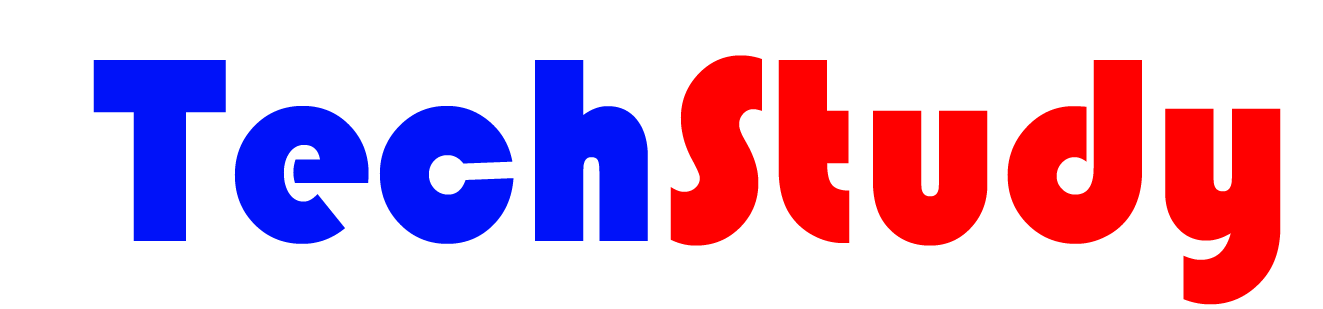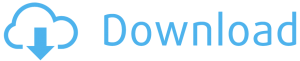Today I am going to show you how to create a Quiz app. So without wasting time let’s get started. Create a new Project on Thunkable or Makeroid or Appybuilder and Design as you want. You can create a Splash Screen to see your app more attractive. If you don’t know how to create a splash screen then check my previous blog.
Today I am going to show you how to create a Quiz app. So without wasting time let’s get started. Create a new Project on Thunkable or Makeroid or Appybuilder and Design as you want. You can create a Splash Screen to see your app more attractive. If you don’t know how to create a splash screen then check my previous blog.
So, after creating a new project you need to create a Category page, where all categories will be available(like Science, Mathematics, GK etc.). So, to create a Category first create a new screen (default name will be Screen2) by clicking Add Screen .
Now go back to Screen1 (where you want to add some categories) and create a button. Set width and height as your choice. And go to Blocks and create a block
When Button1.Click
do {open another screen screenName(Screen2)}
Now when Button1 (a category) will click then it will go to Question Page i.e. Screen2.
Now to create a Question and Multiple Choice Answers, first drag and drop Vertical arrangement and drag and drop a Label, where the question will appear. Now write the question in label 1. Then drag and drop horizontal arrangement and again drag and drop 2 buttons into the arrangement. This two buttons will be answers(i.e. Button1 and Button 2). Now again drag and drop another horizontal arrangement and drag and drop two answer Button (i.e. Button3 and Button4) . Now drag and drop a label(i.e. Label2) , here some text will appear when answer is chosen. And at last drag and drop a Button(named nxt_btn) for Next question page. So now Add a new screen (named Screen3).

Now go to Blocks and create blocks like below

As you can see, suppose Button2 answer is correct, so when button 2 clicked then Label 2 will show a message that Congratulations, your answer is correct! and Button’s background colour turns Green. And when other button clicked then label says Sorry, your answer is wrong! and Button’s background colour turns Red. And after selecting an answer Next Button will be active and when next button clicked a new question will appear.
So, I’m giving you the AIA file, you can modify it and use it anywhere.